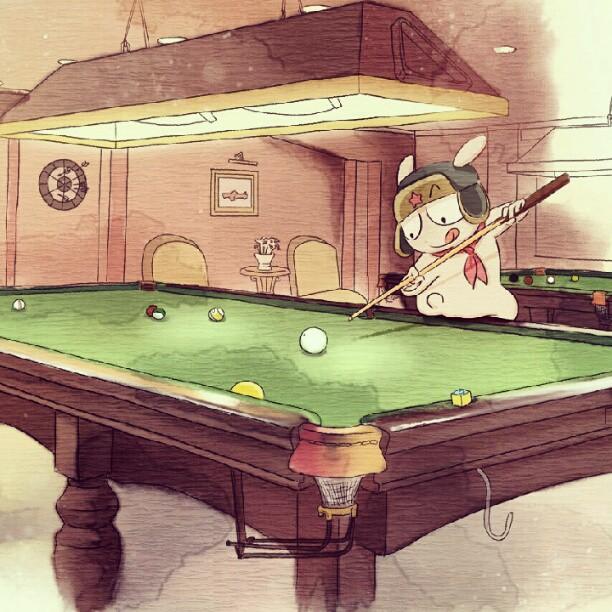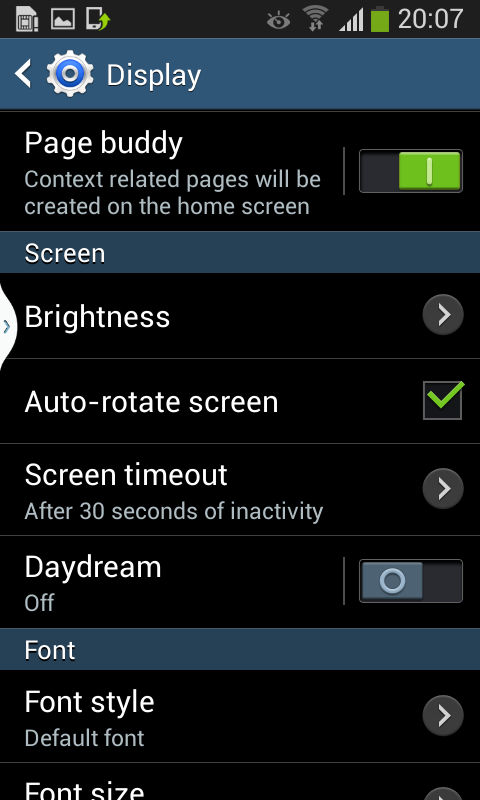Galaxy Grand 2 support from GGC
CyanogenMod 11.0 made stable
Xposed Framework. Explained !
Install CM 11.0 on your SGG
Hello guys, xda recognized developer pawitp has compiled cm11.0 i.e: android 4.4 kitkat for our device which is very much stable for daily use.
Original thread: here
Instructions:
- You must be on 4.2.2 rom/firmware before installing this rom.
This is important or else the rom will not boot.
- Go here to download the rom and here to download the gapps.
- Install recovery via odin. Recovery link - here
You must install the above recovery or else you will get a status 7 error.
- Now after installing recovery via odin go to cwm by 3 button combo.(vol up+home+power)
- Wipe cache partition.
- Wipe data/factory reset.
- Advanced --> Wipe dalvik cache.
- Mounts and Storage --> format /system
- Install zip from sdcard -- Choose the rom zip.
- After that install the above linked gapps.
- Reboot your phone.
Now you have succefully installed cm11.0 and running android 4.4 kitkat.
Do leave comments if any issues.
Top 5 free Casual Games 2013
Here I list the top 5 free casual games.I will explain each game in detail.
If you want a video review of these games please comment below!
So lets start,
1. Giant bolder of death - Play Store Link
In this game a giant bolder falls from top of the mountain. Your goal is to cause as much destruction as possible. And also complete the missions.
2.Subway Surfers(Orleans) - Play Store Link
With Halloween coming closer the subway surfers trip has changed to the New Orleans. The city of horror has some new surprises with new costumes and many more modifications.
3.Samurai vs Zombies Defense 2 - Play Store Link
High-end, immersive tablet gameplay!
The Samurai is back... and he’s brought friends! Play as the heroic Samurai, the deadly Kunoichi Assassin, and the stalwart Armored Ronin to defend your village against even nastier hordes of brutal zombies and demons! Recruit allies, build defenses, and recover sacred Artifacts to stop them!
4.Jetpack Joyride - Play Store Link
A new update has brought some really cool featured game to us.Many new modifications to jetpack will blow your mind.
5.Despicable Me - Play Store Link
Halloween is just blowing away over playstore with some great game like this jumping to some new modifications and this time minions are all over the city.
AOKP - Android Open Kang Project

Xda developer/senior member k2wl a.k.a Kaustubh built a AOKP rom for Grand which is bug free !
Buttery UI transitions and smooth gaming performance.
Original thread - here
Features -
* 4.2.2 android version
* Three UI modes
- Tablet
- Phablet and
- Stock
* Adjustable Navbar/Sysbar
* Changable toggle icons and battery icons
** And many more
Installation :
-Copy your rom.zip to extsdcard
-Reboot to recovery. (Vol up + home + power) buttons
-Do a data/factory reset
-wipe cache partition
-Advanced > wipe dalvik cache
-(back) mounts and storage > format system CAUTION ! (format extsdcard is just below it)
-(back) Choose zip from sdcard
-Locate to where you have placed the ROM
-select it and yes to confirm flash
-Reboot and enjoy !
Direct download :
Link or Link
MIUI for Galaxy Grand Duos
XDA Senior member "adityaf" a.k.a Aditya Fatteputkar has ported MIUI rom for our galaxy grand duos.Do visit and click a Thanks Button !
Original Thread
Instruction to flash :
* Prerequisites -
-Rooted
-CWM installed. IF NOT - Click here
*How to flash -
-Copy your rom.zip to extsdcard
-Reboot to recovery. (Vol up + home + power) buttons
-Do a data/factory reset
-wipe cache partition
-Advanced > wipe dalvik cache
-(back) mounts and storage > format system CAUTION ! (format extsdcard is just below it)
-(back) Choose zip from sdcard
-Locate to where you have placed the ROM
-select it and yes to confirm flash
-Reboot and enjoy !
Screenshots :



Download :
here
Cyanogenmod 10.1 for grand
#include /* * Your warranty is now void. * * I am not responsible for bricked devices, dead SD cards, * thermonuclear war, or you getting fired because the alarm app failed. Please * do some research if you have any concerns about features included in this ROM * before flashing it! YOU are choosing to make these modifications, and if * you point the finger at me for messing up your device, I will laugh at you. */
What works?
- Wi-Fi (including Wifi Direct and Tethering)
- Bluetooth
- RIL (Calls, SMS, Mobile Data)
- Sensors (Accelerometer, Compass, Light, Proximity, etc.)
- Camera (photo & video)
- Video playback
- Audio (playback & recording)
- GPS
- Everything else not listed under "known issues"
Known Issues
- Only the primary SIM slot works
- Landscape does not display properly (workaround: Disable HW overlays in Developer Options)
- FM Radio does not work
- Strange behavior when SIM PIN lock is used
- Low call volume
- Cannot hear first caller when second caller calls (call waiting) (unconfirmed)
- Does not work on 4.2 stock ROM's bootloader, please revert to 4.1 before flashing
Installation
- Install ClockworkMod recovery (if you haven't done so already). See chotu222's guide for detailed instruction.
- Make a backup!
- Install the ROM using ClockworkMod Recovery
- Optionally install the Google Apps Addon
- Wipe data if coming from stock
Download
LINK
Source
LINK
[Leaked][Sammobile]Android 4.2.2 Firmware for SGG
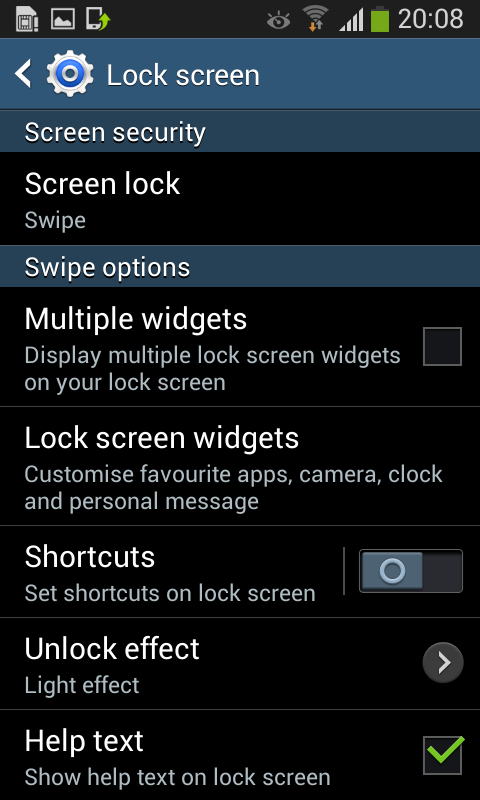
A couple of screenshots and a video of the Galaxy Grand DUOS based on Android 4.2.2. Our advice is to read the instructions before flashing!
:
LINK
Downloiads :
Link
Or Download in parts :
Part 1
Part 2
Part 3
Part 4
How to flash :
-You need odin 3.07 get it here --> Link
-CODE_i9082_***.tar.md5 to PDA
-MODEM_i9082_****.tar.md5 to PHONE
-CSC to CSC
-baffin.pit file to PIT
-Boot to BOOTLOADER
-And START !
When the ODin says RESET remove usb !
And Done !
I will make a quick review on this firmware soon !
Xperia V Walkman for SGG
INSTALLATION: (follow the steps as it is) YOU NEED ATLEAST 70MB on your ROM
-wipe cache partition
-wipe dalvik cache
-flash this zip ---> here
-wipe dalvik cache
SCREENS :


CREDITS :
Rizal Lovins <--Master developer of Xperia v walkman
ORIGINAL THREAD : here
NOTE : Clearaudio+ is still WIP so dont press that option in the walkman !
Will update a flashable zip for Xperia home for walkman widget to work
Note II Pop-up browser port for SGG
Hello guys,i have just ported pop-up browser which is a note ll feature which was missing in our device !!
However,i noticed a thing that this app is firmware varient !
I ported it in XXAMAC and after i upgraded to XXAMC5(latest Indian) i saw that the app force close.so i noticed that some images/smalis are missing in twframework
so i could port for only these firmwares :(
If you want for any other firmware(9082L users too) can give me the link of their twframework
DOWNLOADS :
[NEWS]Custom ROM arrives for SGG
There are few developers in xda forums who started building custom ROMS for our device !!!
Here are the links for the ROMS :
- here -The first ROM which is developed by balliboxer based on XXAMC5 firmware
- here -The sencond which is ultra lite ROM by k2wl based on XXAMC8 Portugal
firmware !!!
Do visit these links and share your views and feedbacks in the approproiate
XDA thread !!!
GREAT NEWS THAT DEVELOPERS ARE STARTING TO HEAT UP !!!! :)
How to reset bin counter
Reset your bin counter and claim your warranty
Installation :
- Download triangle away app from here => click
- Install apk and follow below images
Make your Grand look and feel like Windows Phone 8
Just follow these simple steps to make your samsung galaxy grand look like WP8 :
=>Download Launcher 8 from here => click
=>After you install you can add tiles by clicking menu button and Add
=>To get a music player like wp8 you need to install Ubermusic => here
=>Now long press on music tile and click the top left small icon which is 'edit'
after that click on bind application and select ubermusic that you have installed "Done".Now when you click music tile it will open the ubermusic which is wp8 like music player.
=> For windows style messaging go here => click
Do the same as above (ie. bind application to the message tile and it will open messenger 7)
=>Last one the contacts => here
(Do bind application to contacts tile)
Done ! YOU have a WP8 phone
Communicate with my blogs
Link => here
Also you can stay in-touch about all the feeds/posts and tips/tricks about the galaxy grand by this app
One-Click app => here
OR MIRROR
Galaxy Grand Center app => here
Galaxy Grand Games app => here
Do post/comment your feedback about this page as well as any difficulty in any tip/tricks.
Enable pie control on your SGG
Hello all , I have enabled the pie feature which is the proprietry feature of Paranoid Jellybean 4.2.2 ie. 3+
Lets begin :
=> First go to the official xda page ---> here !
=> Install the apk. and grant superuser permission then go to Set gesture input
=> Select not known device yet.
=>Select start/stop service once to start the feature.
Now,
=>Go to Set touchscreenmode and select pie.
Done !
You can also customize the pie links as i did in the above screenshots!
More information on how to use this feature can be done by seeing this video :
Addons for Galaxy Grand
ADDONS : Be cool with your new android rooted device
1.Miui themed keyboard by lenny_kano :
Click here !
2.Note 2 gallery : (please see : It is not a flashable zip so do not flash with CWM)
-download zip ---> here extract it
-put secgallery.apk and its odex to sdcard
-open root explorer . go to system/app and delete secgallery_galaxy.apk and its odex
-now copy the secgallery.apk and its odex that you placed in sdcard and copy it to system/app
-set permission to r-w-r-r for both secgalley.apk as well as odex
-reboot
Screens:
3.Miuiv4 ROM : IN PROGRESS
4,Latest Indian firmware(lit of fixes) :
Link ---> Click here !
5.Add custom bootanimation :
STEPS :
-Go here ---> See here
-Download the Bootanimation4u.zip from there
-Flash it through cwm (like you did for superuser)
-and then flash the this file ---> here that i made resizing the images to our device screen !
-Then you can flash any bootanimation that is a flashable zip
Procedure to root Samsung galaxy grand GT-I9082
WARNING !!! It will void your warranty and raise the bin counter .
(No need to worry though because i am working on resetting the bin counter so that your warranty comes back)
Why CWM ? Why not a pre-rooted firmware which will not void warranty?
Ans : CWM has many more functionality than stock recovery ! Rooting means to playing around with your device.If some thing goes wrong it you have to flash the whole firmware again instead,backup your ROM through CWM and if something goes wrong restore your backup AS SIMPLE AS THAT !
Hello guys i am here to present you a way to root samsung galaxy grand duos !!!
You can also can see video tutorial
All you have to do is follow my instructions :
STEP 1 :
-Download and setup ADB drivers for your device
can be found here Drivers !
STEP 2 :
-Download the recovery from here ---> Recovery image !
-Download odin 3 from attachment below !
-Turn of your device and go to odin mode [ Vol down + power + home button (all at the same time) ] release it when you see GT-i9082 logo
-Press vol up to confirm
STEP 3 :
-Now that you are in odin mode connect your device via usb cable !
-Now open Odin3 3.04 that you have downloaded from the attachment !
-If there is a pop-up like Installing ADB drivers let it get finished it is usually updates !!!!
It should look like this
-Make sure the COM : xx (xx is usb port number it can be any number so dont worry about it,just verify COM is lit up)
-Extract the CWM-touch_i9082_chotu.tar.zip ! Now select PDA and browse to where you have extracted CWM-touch_i9082_chotu.tar.md5 and select it
it should look like this
STEP 4 :
-Click Start :)
Now you have a cwm touch recovery !!!!
If any one is getting md5 hash value failed while flashing rename "CWM-touch_i9082_chotu.tar.md5 to ""CWM-touch_i9082_chotu.tar" (remove the .md5) and then flash it !
HOW TO ROOT THE DEVICE :
-Download fix recovery from here ---> here Many thanks to KSHHH from xda
-Download SuperSu (obviously the latest one) from here ------> Click here !
-Copy that to externel sdcard (NOT INTERNAL ! )
-Power off your device and press vol up + power + home button (all at once)
-Select install zip from sdcard --->choose zip from sdcard ---> scroll down and select Fix Recovery.zip and again choose zip from sdcard and flash UPDATE-SuperSU-v1.05.zip
Done ! And you are ready to go
Root Uninstaller :
-If you want to unroot(superuser app) download this ---> Click here !
OPTION 1 :
-If you want to unroot keeping CWM alive then flash only the Uninstall_root_SGG.zip (like you flashed SuperSu.zip earlier)
OPTION 2 :
-If you say you don't want any customization(am 1st time guys who is asking how to unroot) and want to keep your phone dead
* follow instructions in option 1 and then flash recovery.tar via Odin ...Congo Samsung's phone is back !
Please don't mirror the CWM-recovery image or root installer.I am very much concerned about the number of downloads.
CREDITS :
Chainfire for SuperSu
Samsung for recovery.img and odin
Koush for the web builder ...thanks bro was stuck after porting CWM recovery and your builder did rest of the JOB ...Hatts off !
FAQ's :
-Why is my download not ending even though md5 is verified?
Ans : If you are using the USB cable which came with the phone please change it , it is damn slow !
-COM port is not turning up !!!!!!
Ans : Update your ADB driver or install it properly.
-All of the above is correct,then why the hell odin is not flashing the recovery ?
Ans : Try flashing through odin3 v3.07(try googling it for download),then too you can't get it right then the hell demon is in your mobile he'll not let you do this.
Posted by original author of the thread as well as the files.